
Trusted Solutions for all Your Computer Issues
Are you tired of dealing with pesky computer issues that tend to arise at the most inopportune times? Phone Depot offers swift, reliable, and cost-effective solutions to all your computer problems (Desktop, Laptop, or Tablet). Whether it’s a hardware failure, software conflict, or a need for system upgrade, our team of expert technicians is at your disposal to deliver prompt and professional computer repair service.
Efficient Troubleshooting from Expert Computer Technicians
Our computer technicians at Phone Depot are not just highly skilled, but they possess a wealth of experience in handling a broad spectrum of computer issues. We pride ourselves in our structured and logical approach to diagnostics and troubleshooting, helping us accurately pinpoint the root cause of the problem and resolve it efficiently.
We deal with everything from everyday issues such as virus removal and data recovery to troubleshooting hardware malfunctions and software conflicts. Not only will we provide resolutions, but our expert technicians will also educate you about preventive measures to avoid such problems in the future.
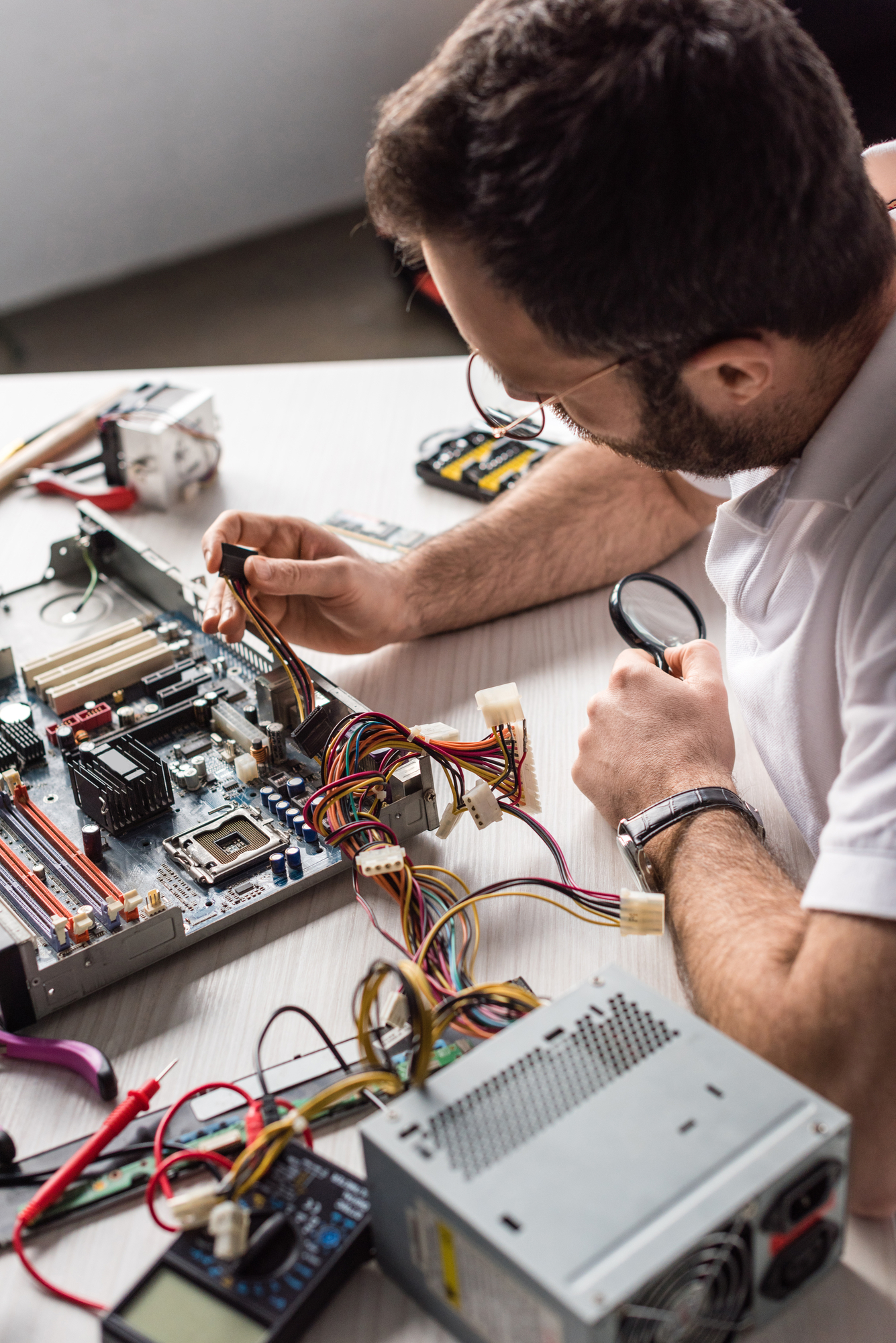
Comprehensive Computer Repairs and Upgrades
Technology continues to evolve at a neck-breaking speed, making it essential to stay updated to remain efficient and secure. At Phone Depot, we offer comprehensive repair and upgrade services for your computer systems.
Our experts handle a range of repairs including hardware fixes, software restorations, and even data recovery with utmost professionalism and care. If your computer is outdated and struggling to keep up with the demands of new software, we offer upgrade services tailored to your specific needs.
From replacing antiquated hardware with top-of-the-line components to updating your software, we ensure your computer system is equipped to perform at its best.
Reliable and Affordable Computer Repair Service
Maintenance is key to the longevity and consistent performance of your computer system. In acknowledgment of this fact, Phone Depot offers a variety of affordable, reliable, and tailored computer support plans. Our plans include regular health checks, system optimization, software updates, and instant support.
With several flexible packages available, you can choose one that best suits your needs and budget. Invest in a computer support plan with us today, and enjoy peace of mind knowing that your computer system is in safe, professional hands.

Quick & Reliable Repairs: We understand that your computer is central to your personal and professional life. Consequently, we are committed to providing fast, reliable, and trustworthy services to ensure your computer runs smoothly and efficiently. We continually strive to earn your trust by delivering exceptional services, clear communication, and unmatched customer support. Connect with us today, and experience the Phone Depot difference!
Desktop, Laptop or Tablet
Get YOUR COMPUTER Working as Good as New - On-Site Repairs & Parts for Desktop, Laptop or Tablet... All in One Place!Desktop Repairs
Get Fast & Reliable Desktop Repairs at Phone Depot!Laptop Repairs
Get Professional Laptop Repairs for Any Brand at Phone Depot!Tablet Repairs
Get Your Tablet Working Like New Again in No Time with Phone Depot's Expert Repairs 📱Best Customer Service in Town
At Phone Depot, we provide the highest quality and most efficient computer repair services at our two conveniently located stores. We’re dedicated to providing you with a warm and welcoming environment, excellent customer service, and a rock-solid warranty on all of our repairs.
Computer Repair FAQ
Computer Repair Service FAQ
1. Q: What are the typical signs of a Desktop, Laptop, or Tablet needing repair?
A: Some common warning signs that your computer may need repair include slowing down of system, frequent crashes or error messages, noisy hard drive or fans, inability to open common programs, “blue screen of death”, missing files, and inability to boot up altogether. If you experience any of these issues, it’s likely that your computer needs professional service or repair.
2. Q: How long does a typical computer repair take?
A: The duration of a computer repair can greatly vary depending on the nature and complexity of the issue. Simple repairs such as virus removal or installing new software may take anywhere from a few hours to a day. However, complex issues like data recovery or hardware replacement could take several days or even longer.
3. Q: Can data be recovered from a failing hard drive?
A: Yes, in many cases, data can be recovered from a failing hard drive. This recovery process is usually achieved by carefully extracting the data using specialized software and techniques. However, not all data may be recoverable, and the process can be time-consuming and expensive. It’s best to regularly back up your data to avoid losing it in case of hard drive failure.
4. Q: Do I need to upgrade my Desktop, Laptop, or Tablet, or should I buy a new one?
A: The decision between upgrading a computer and buying a new one depends on several factors. These may include the age of your computer, its current performance, your specific needs, and your budget. If your computer is relatively new and requires just a minor upgrade to fulfill your requirements, an upgrade might be more cost-effective. However, if it’s quite old and has severe problems, buying a new computer could be a wise investment.
5. Q: Is it safe to download free antivirus software?
A: While there are legitimate companies that offer free antivirus software, it’s important to be very careful while selecting and downloading such software. Some free programs may not offer comprehensive protection, and others could potentially be malware in disguise. Always ensure to download software from a trusted source and opt for a well-reviewed, recognized brand.
6. Q: What can I do to protect my Desktop, Laptop, or Tablet from viruses and malware?
A: To protect your computer from viruses and malware, install a reliable antivirus software and ensure to keep it updated. Regularly backup your data, be cautious when downloading files or opening email attachments, and update your operating system and other software regularly. Avoid clicking on suspicious links and visiting unsecured websites.
7. Q: Why is my computer running slow?
A: There could be several reasons why your Desktop, Laptop, or Tablet is running slow. The most common reasons include having too many programs or apps running at the same time, a hard drive that’s almost full, running an outdated operating system, the presence of viruses or malware, or failing hardware. To improve its speed, consider closing unnecessary programs, deleting unneeded files, installing updates, running a virus scan, or consulting a professional for potential hardware issues. If these steps don’t help, you may need further assistance from a computer or electronics repair shop.
Riverdale Location:
326 Highway 138 SW
Riverdale, GA 30274
(770) 629-2382
Office Hours:
Monday – Friday: 11am to 7pm
Saturday: 11am to 5pm
Sunday: Closed
Areas Served: Riverdale | Jonesboro | Morrow | Forest Park | Lake City | Lovejoy
Union City Location:
4550 Jonesboro Rd Ste S
Union City GA 30291
(770) 892-4550
Office Hours:
Monday – Friday: 10am to 6pm
Saturday: 10am to 5pm
Sunday: Closed
Areas Served: Union City | Fairburn | South Fulton | East Point | Hapeville
